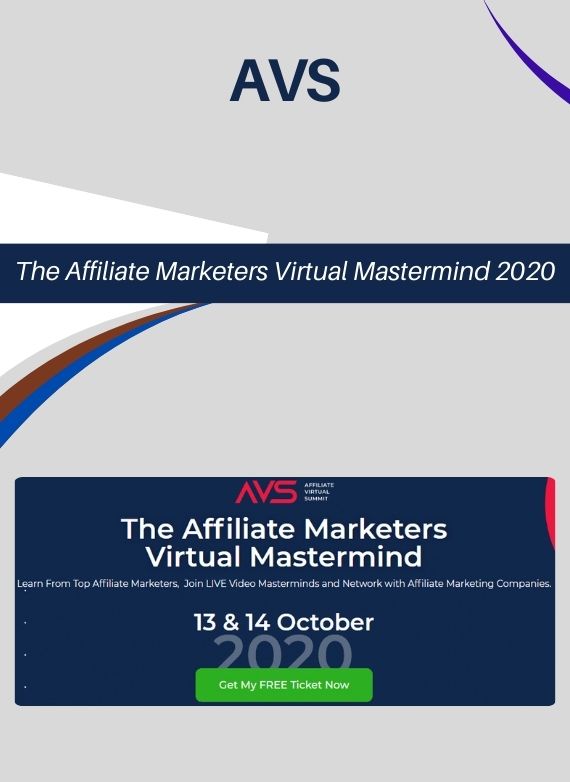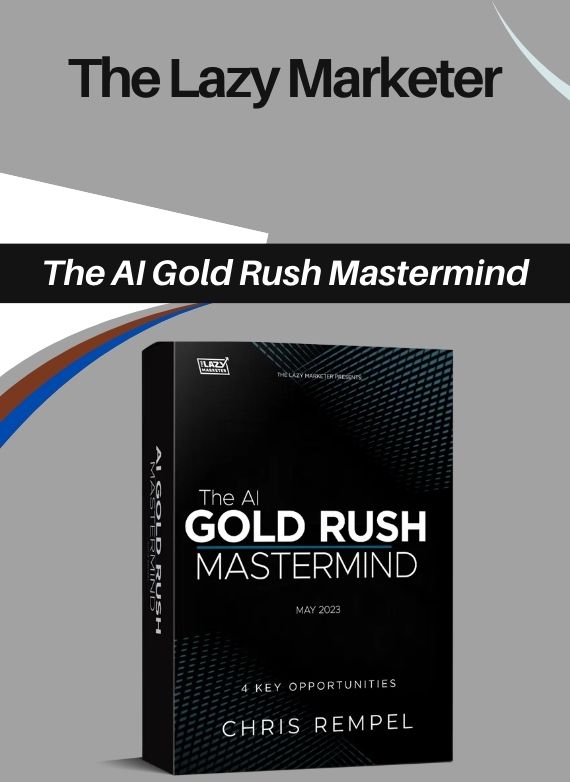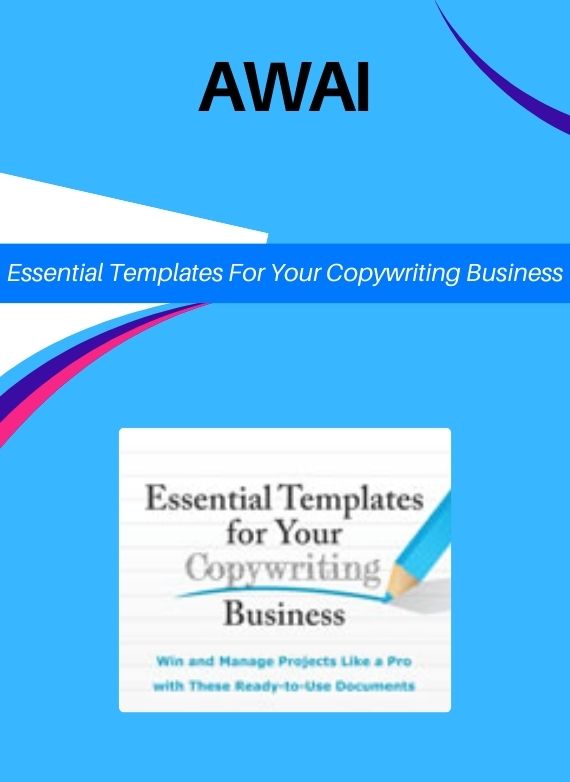Instant Access
Massive Library
100% secure checkout
Support 24/7
David Sparks – OmniFocus Field Guide
$100.00 Original price was: $100.00.$20.00Current price is: $20.00.
David Sparks – OmniFocus Field Guide
The **OmniFocus Field Guide (Version 4.0)** by David Sparks is a comprehensive video course designed to transform you into a task management expert. With over 92 detailed videos spanning more than seven hours, this guide takes you through every aspect of OmniFocus, one of the most powerful task management tools available. Whether you’re a novice or a seasoned user, this course offers practical strategies, advanced techniques, and automation tips to help you streamline your workflows and achieve your goals.
What You’ll Learn
- How to set up and sync OmniFocus across your devices, including Mac, iPhone, iPad, and the web.
- Efficient task capture methods to declutter your mind and organize tasks seamlessly.
- Setting up projects, tags, and custom perspectives for tailored task management.
- Using automation and Siri Shortcuts to enhance productivity.
- Best practices for task reviews, prioritization, and action-focused execution.
Course Features
- 92 videos totaling over 7 hours of instructional content.
- Plus Edition includes an additional 6-part webinar series covering advanced task management strategies.
- Comprehensive captions in multiple languages including English, Spanish, French, German, and more.
- Accessible tutorials for Mac, iPhone, iPad, and Vision Pro platforms.
- Downloadable scripts, templates, and shortcuts to customize your workflows.
Course Breakdown
Introduction and Overview
Discover what makes OmniFocus unique and learn how to install and navigate the app on various platforms. This section sets the foundation for the entire course.
Syncing OmniFocus
Master the OmniSync Service to ensure your tasks are seamlessly synced across all devices.
Capture
Learn how to efficiently capture tasks and ideas using OmniFocus on your Mac, iPhone, and iPad. Streamline the process to quickly empty your mind into your task manager.
Process
This core section teaches you how to organize tasks with projects, tags, defer dates, due dates, and flags. Learn how to implement repeating tasks and make rational use of these tools for effective task management.
Perspectives
Unlock the power of OmniFocus perspectives, both built-in and custom. This section shows you how to create tailored views to focus on what matters most, including using the Forecast feature for planning ahead.
Action
Focus on completing tasks and spending less time managing OmniFocus. This section provides actionable advice to ensure your productivity stays on track.
Review
Incorporate regular task reviews into your routine to maintain clarity and control. This section includes tips and techniques to make reviews an integral part of your productivity system.
Advanced Features
Explore automation tools, including Siri Shortcuts, project templates, and integration with external apps. Learn how OmniFocus works on Vision Pro and Apple Watch to expand its capabilities further.
Webinar Series
The Plus Edition includes a 6-part webinar series covering advanced topics such as task management systems, automation, and integrating OmniFocus with analog tools. Gain additional insights from group discussions and guest experts.
Who Should Enroll?
- Task management beginners looking to implement a structured system.
- Experienced OmniFocus users seeking advanced strategies and automation tips.
- Professionals managing complex projects and workflows.
- Anyone aiming to boost productivity and achieve better organization.
Why Choose This Course?
The **OmniFocus Field Guide** is your ultimate resource for mastering one of the most versatile task management tools available. With David Sparks’ expertise and easy-to-follow tutorials, you’ll gain the confidence and skills to manage tasks efficiently. From capturing ideas to automating workflows, this course ensures you get the most out of OmniFocus and your time.
About the Instructor
**David Sparks**, creator of the MacSparky Field Guides, has over 15 years of experience as a productivity expert. A seasoned attorney and Apple enthusiast, David shares practical insights and proven strategies to help you optimize your workflows. Through his courses, podcasts, and books, David has empowered countless individuals to achieve their goals with Apple technology.
Take Control of Your Tasks Today
Don’t let overwhelming tasks hold you back. Enroll in the **OmniFocus Field Guide** and unlock the tools, techniques, and strategies to master your productivity. With over seven hours of expert guidance, this course provides everything you need to achieve organization and efficiency in your personal and professional life.
Related Courses
Related products
Instant Access
Massive Library
100% secure checkout
Support 24/7
Sign up to receive our latest updates
Get in touch
Call us directly?
Address