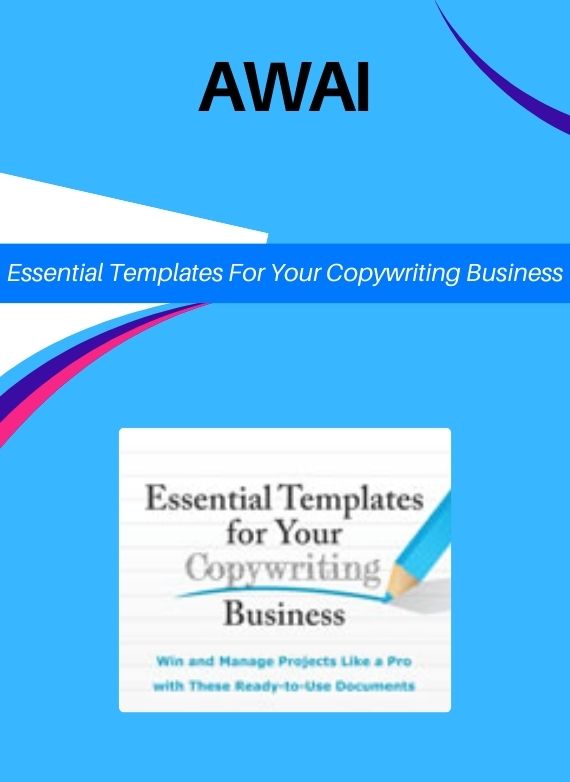Instant Access
Massive Library
100% secure checkout
Support 24/7
SayICan – Dragon Naturally Speaking Video Guide
$149.00 Original price was: $149.00.$20.00Current price is: $20.00.
️ SayICan – Dragon Naturally Speaking Video Guide ️
Master Dragon NaturallySpeaking with Expert Techniques
The Dragon NaturallySpeaking Video Guide is a comprehensive video presentation designed to help both new and experienced users of Dragon for Windows software master its key features. This guide, presented by expert Dan Newman, covers a wide range of essential skills, insider secrets, and expert techniques for using Dragon NaturallySpeaking effectively. The video guide is suitable for all editions of Dragon 11, 12, and 13, and is designed to enhance your experience, from installation to advanced usage.
Whether you’re just starting or looking to improve your dictation skills, the Dragon NaturallySpeaking Video Guide provides everything you need to maximize your productivity and accuracy. With thirty-three detailed lessons, you can quickly skip to the topics that are most relevant to your needs. Dan guides you through essential techniques such as fixing mistakes, automating tasks, browsing the web hands-free, and boosting accuracy. This guide is a must-have resource for users who want to streamline their workflow and work more efficiently with Dragon NaturallySpeaking.
What You’ll Learn in the Dragon NaturallySpeaking Video Guide
Key Skills and Techniques
- Key techniques to boost accuracy and improve dictation results.
- ⚙️ Automate your work with command macros for greater efficiency.
- ️ Browse the Web hands-free and format text effortlessly by voice.
- Create custom voice-activated forms to streamline repetitive tasks.
- How to dictate and correct text effectively for optimal results.
- Dictate with a portable digital recorder for flexibility on the go.
- Top tips for healthy computing and managing screen time.
- …and much more!
Volume I: Using Dragon Part I
- Installation and Training (6 minutes)
- Starting to Dictate (3 minutes)
- Quick Tour of Dragon NaturallySpeaking (4 minutes)
- Understanding DragonBar Menus (8 minutes)
- Moving and Selecting Text by Voice (5 minutes)
- ✍️ Editing by Voice (7 minutes)
- Formatting & Punctuation with Voice Commands (7 minutes)
- Spelling & Numbers (7 minutes)
- Correcting Mistakes by Voice (10 minutes)
- ⚡ Correcting Mistakes: Alternate Method (6 minutes)
- Using Word with Dragon NaturallySpeaking (9 minutes)
Volume II: Using Dragon Part II
- Using E-mail with Dragon (7 minutes)
- Browsing the Internet Hands-Free (5 minutes)
- Using Excel with Dragon (5 minutes)
- Tips for Speaking and Dictating Effectively (5 minutes)
- Hands-Free Computing Techniques (9 minutes)
- ️ Mouse Control by Voice (5 minutes)
- The Command Browser for Better Control (4 minutes)
- Improving Accuracy with Dragon (5 minutes)
- The Accuracy Center: A Key Tool for Improvement (17 minutes)
- ⚙️ Options Settings for Advanced Users (18 minutes)
- Healthy Computing Habits (3 minutes)
Volume III: Mobility & Efficiency
- Overview and Shortcuts for Faster Dictation (6 minutes)
- ️ Text and Graphics Commands for Increased Productivity (12 minutes)
- Step-by-Step Commands for Maximum Efficiency (11 minutes)
- ⚙️ Macro Recorder Commands for Automation (3 minutes)
- Editing Commands for Faster Document Creation (3 minutes)
- Creating Templates to Save Time (7 minutes)
- ⚖️ Dictating Legal Citations with Precision (1 minute)
- Recorder Setup for Optimal Performance (9 minutes)
- Recorder Use for Flexible Dictation (7 minutes)
- ✉️ Delegated Transcription for Enhanced Productivity (13 minutes)
- Roaming Users Setup for Flexibility (8 minutes)
Why Choose the Dragon NaturallySpeaking Video Guide?
The Dragon NaturallySpeaking Video Guide is the perfect resource for users looking to harness the full power of Dragon for Windows. With clear, step-by-step lessons and expert guidance from Dan Newman, you’ll master the essential techniques for using Dragon to its full potential. Whether you’re new to voice recognition software or have been using Dragon for years, this guide will help you improve your dictation speed, accuracy, and efficiency. The tips and tricks provided in this guide will ensure that you become proficient in using Dragon in both professional and personal contexts.
Unlock Your Full Productivity Potential
Mastering Dragon NaturallySpeaking is an invaluable skill for those looking to improve their productivity, reduce manual effort, and increase accuracy in their daily tasks. This course offers a comprehensive approach to getting the most out of Dragon, from basic dictation techniques to advanced commands and macros. You’ll learn how to automate repetitive tasks, work hands-free, and create templates that save time. With Dragon NaturallySpeaking, the possibilities for boosting your productivity are endless, and this guide will help you get there.
Not only does this guide cover the core features of Dragon NaturallySpeaking, but it also dives into practical use cases such as dictating legal citations, working with Excel, and even handling email and web browsing by voice. Whether you’re a writer, lawyer, or anyone looking to streamline their workflow, the Dragon NaturallySpeaking Video Guide will enhance your experience and make Dragon a powerful tool in your productivity arsenal.
By the end of this course, you will have mastered the full range of features that Dragon NaturallySpeaking offers. You’ll feel confident using Dragon to handle all of your dictation needs, automate tasks, and improve your overall workflow. With these valuable skills, you can save time, reduce errors, and focus on the tasks that matter most, allowing you to achieve your personal and professional goals with greater ease and efficiency.
Whether you’re an experienced user or just starting, the Dragon NaturallySpeaking Video Guide provides all the knowledge you need to get the most out of this powerful tool. Take control of your productivity today, and start using Dragon NaturallySpeaking like a pro!
Enroll in the Dragon NaturallySpeaking Video Guide today and unlock your full productivity potential. The lessons, tips, and techniques provided will empower you to use Dragon NaturallySpeaking more effectively than ever before, boosting your efficiency and ensuring that you get the most value from this amazing software.
Related Courses
Related products
Instant Access
Massive Library
100% secure checkout
Support 24/7
Sign up to receive our latest updates
Get in touch
Call us directly?
Address